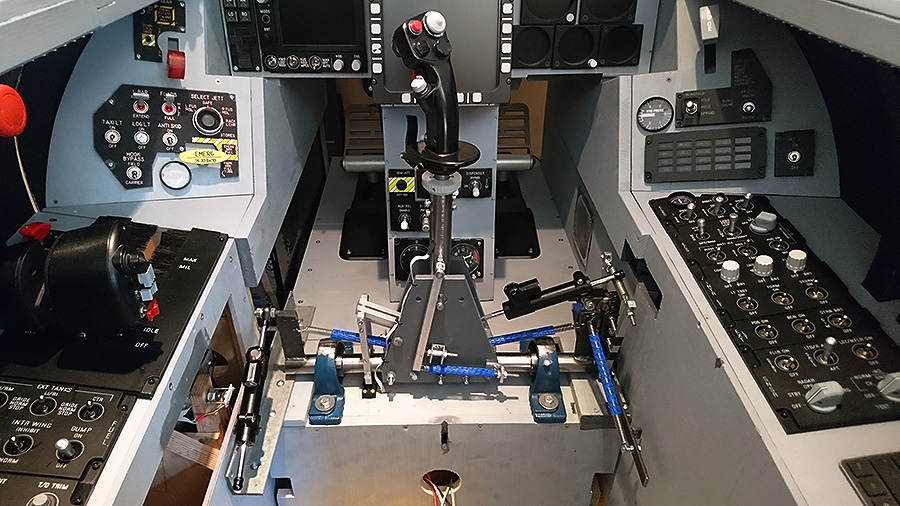I chose the Hornet due to its versatility as a multi-role aircraft, its ability to land on carriers (which is great fun in simulators), and of course its beautiful and ergonomic cockpit design.
It runs on FSX/P3D VRS Superbug and DCS Hornet (although that simulates a C model).
It took me about three years to build, and with the exception of two Thrustmaster MFDs and the throttle/stick grips, every part of it is home-made by myself.
The cockpit
is a 1:1 scale, fixed-base structure in all the original dimensions and angles (or at least as closely as possible). It is mainly made out of wood for reasons of cost, weight and ease of processing.
The ejection seat
is the prototype of a new and unique device for simulating motion. I call it the Motion Integrated G-Seat.
It combines the strengths of a motion platform with those of a G-Seat and integrates them into one single system, which is able to deliver an unprecedented sensation of motion and acceleration! It can deliver intense and sustainable motion cueing in all axes.
Find out more about the seat on the Motion Integrated G-Seat section of this website.
The avionics
in the F/A-18E consist of 5 display units which can be utilized and configured for various purposes like system monitoring, navigation/situational awareness and weapon delivery. All the displays and associated line select keys are fully functional in the simulator. A sixth screen behind a covering panel is used to display the standby instruments and the RWR.
Panels, switches and lights
in the cockpit are replicated to about 95 % of the real aircraft (some seldomly used switches and the circuit breakers are presently not modelled). Panels are CNC cut and engraved out of plexiglass or ABS. Annunciators, warning lights, cockpit and panel integral lights (backlight) all use LEDs and are 100% functional.
There is a youtube video where you can watch the cockpit coming to life during a cold and dark start-up.
Find some info here on how I made the various cockpit panels and where to source switches, pushbuttons and lights.
Outside visuals
The simulator is (was*) surrounded by a 7 m wide and 1,2 m high (275" x 46") cylindrical screen covering a field of view of 270°. Three HD short throw projectors (BenQ TH682ST) on the ceiling above the simulator are displaying the outside visuals through a warping software (flyelise) on the screen.
* I tried a VR headset in 2017 and was immediately stunned. So much, that I dismantled the projector screen and switched to VR flying almost exclusively. The drawback of VR is (obviously) that you don't see the real world and the simpit anymore. I have solved this issue by cutting a gap into the lower part of my VR headset, allowing me to see the entire cockpit AND the VR outside world (see making-of).
Flight controls
consist of a HOTAS capable control stick and thrust levers. I use the grips and electronics from the Thrustmaster Warthog system with my own mechanical setup to provide a realistic force and control feeling on stick and throttle.
Making of: Flight Controls - Stick
Making of: Flight Controls - Throttle
There's a youtube video too.
Software
The simulator runs on two Windows PCs with FSX and various addons (REX, ORBX FTX global packs). Flight model is the F-18 Superbug with Tacpack from VRS. I use superscript and FSUIPC to interface inputs and outputs with FSX, FS-Displays (former FSX-Spy) to export the MFDs, FlyElise to warp three FSX windows to the 270° projector display, Mobiflight for interfacing annunciator LED and gauges outputs and X-Sim Software to drive the Motion Integrated G-Seat.
Inspiration
I joined the very friendly community at hornetpits.org (see my building thread there), where I found many great ideas and encouraging thoughts and which I highly recommend to anybody interested in simulator building.
![]() chadestofthemall
posted on 08.5.2023 at 21:30
chadestofthemall
posted on 08.5.2023 at 21:30
how much did it cost and where do i go and get it
![]() Bergison
Bergison
The simulator has cost me about 3000 € to build. As it is a DIY private project, it can not be bought anywhere.
![]() Can Sarac
posted on 24.2.2023 at 11:31
Can Sarac
posted on 24.2.2023 at 11:31
Just lock me inside that room and send the keys to mars with elon please.
Eyegasm......
![]() Ty
posted on 21.12.2022 at 17:22
Ty
posted on 21.12.2022 at 17:22
I want to start building an F-18 simpit and I was wondering what would be the best place to start?
![]() Bergison
Bergison
Hello Ty, I can recommend http://hornetpits.org/ and https://openhornet.com/
![]() DrBear
posted on 21.5.2021 at 21:28
DrBear
posted on 21.5.2021 at 21:28
Hiya, great work. What colours are the panels? Have you got any reference to select the right colour? Cheers
![]() Bergison
Bergison
Hi DrBear, my panels are in plain black.
![]() Alessandro
posted on 30.6.2020 at 11:29
Alessandro
posted on 30.6.2020 at 11:29
congratulations for the beautiful work. where did you find the bezel for the central map display?
![]() Bergison
Bergison
Hi Alessandro, thanks!I made the MPCD all by myself. There are some pictures of the process in the making-of section of this website: bergisons.simpit.info/making-of_mpcd